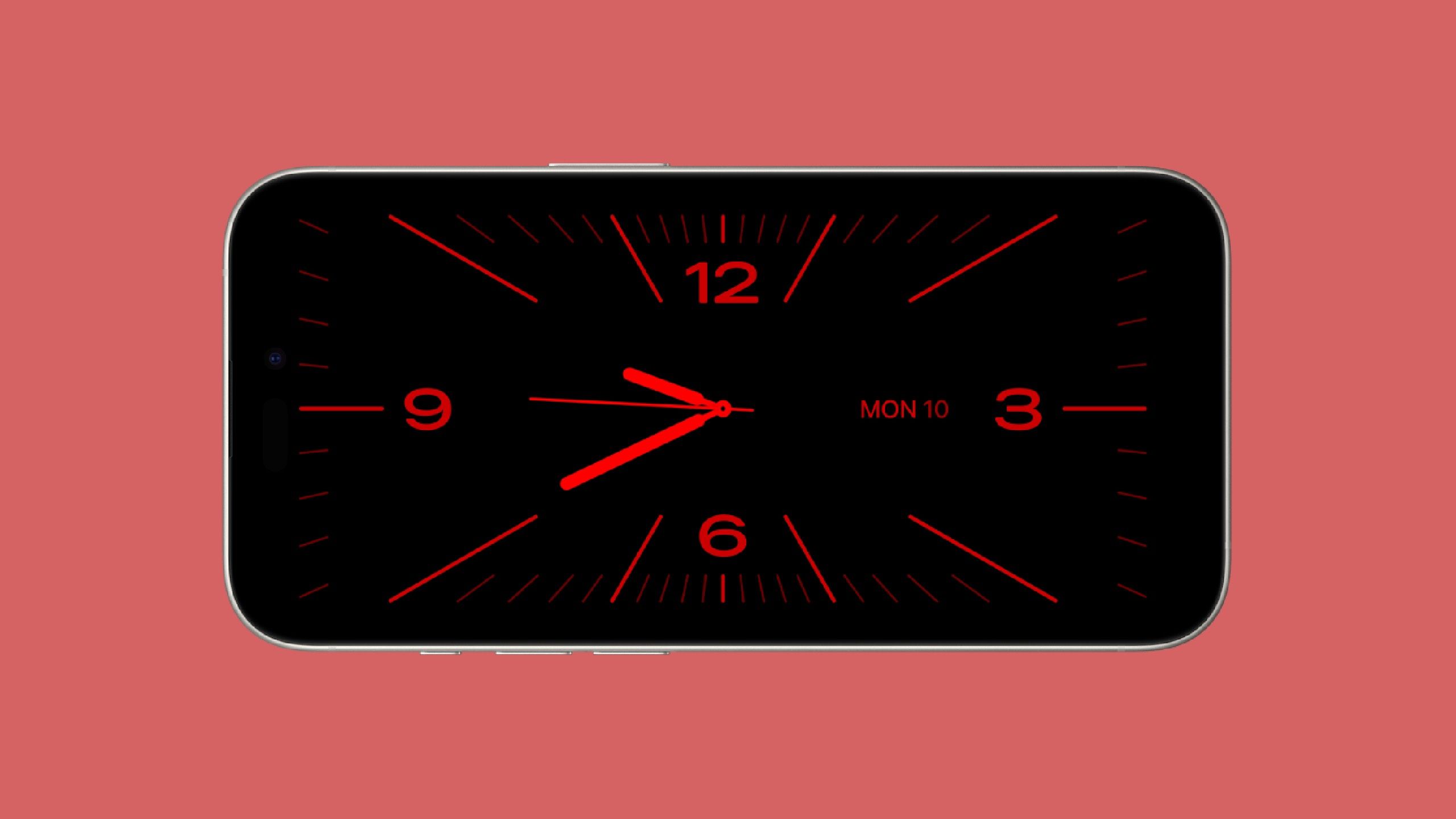Summary
- I use my Apple Watch Ultra 2 to monitor and adjust my sleep habits, as well as trigger alarms that won’t wake my partner.
- Casting a custom YouTube playlist to my Nest Hub does wonders for easing anxiety and helping me fall asleep.
- The StandBy mode on iPhones is a helpful way of checking the time in the middle of the night with minimal disruption.
I’m not going to lie — I struggle with sleep. I’m busy and stressed, which doesn’t lend itself to a healthy bedtime schedule, or often, staying asleep until my alarm goes off. You know it’s a strange life when a heavy weightlifting session represents both your downtime and a useful way of knocking yourself out.
For these reasons, however, I’m probably more focused on sleep than the average person. Sometimes, even a few extra minutes can mean the difference between my nodding off at my keyboard or powering through to the end of the day. There are a few apps and devices that come to my aid in this pursuit — and I’m hoping to expand the list in the near future.
Related
4 ways iPadOS 26 is finally making the iPad more like the Mac
The leap isn’t complete, but iPads are a lot closer to becoming true laptop replacements.
1
Apple Watch Ultra 2
The miracle of reasonable battery life
When I bought a refurbished Ultra 2 last year, it was mostly with the gym in mind. My Apple Watch Series 6 was showing its age, particularly in battery life — by the time its replacement was on the way, I was flipping on Low Power Mode just to make it to bedtime after my workouts. I also wanted something more rugged, and with enough battery life for any activity, including sleep tracking. It’s ridiculous that even a Series 10 can’t last more than a day when there are Garmin devices that run a week or longer.
Sleep tracking has actually become one of the Ultra 2’s most important features for me. I’ve stuck a Sleep complication on the Modular Ultra watchface, so every morning, I can see at glance whether I’ve got enough rest. Seven hours is the goal. If I miss it, that can be a prompt to get to bed earlier, or take an afternoon nap if time allows.
Sleep tracking has actually become one of the Ultra 2’s most important features for me.
Tapping on the complication (or checking the Apple Health app) displays a breakdown of my sleep phases. Consumer sleep tracking isn’t especially reliable, but Apple’s tech is good enough that I can gauge when I’m most prone to insomnia — around 2 to 3AM, usually. I’ve adjusted my habits to try to minimize the likelihood of that happening.
I also use the Ultra 2’s haptic alarms to avoid waking up my wife, but be warned — its vibration motor is extremely strong, so the wrong haptic pattern can jolt you out of bed instead of waking you up softly.

- Brand
-
Apple
- Heart Rate Monitor
-
Electrical and optical
2
Google Nest Hub (2nd generation)
Soothing a restless brain
Sleep Sensing is meant to be one of the primary attractions of the second-gen Nest Hub, to the extent that Google keeps threatening to lock the feature behind a Fitbit Premium subscription. As a free option, it’s worth using. While it does require some calibration and careful room placement, there’s an undeniable convenience to wearable-free sleep tracking that automatically pops up your results in the morning. In fact, it was my only realistic option for sleep tracking until I got my Ultra 2.
I still use my Nest Hub, but mostly for two things — the first being watching YouTube videos that help me fall (and stay) asleep. I’ll talk about that more in a moment, but for now I’ll acknowledge that I have to control things pretty carefully for this to be a help instead of a burden. I crank the brightness down as far as possible, and set volume just high enough to make out dialogue without startling me awake. Even then, I’ll often deliberately turn away from the screen if I’m past due for slumber.
The second thing is automation. A custom “Bedtime” routine shuts off lights and tells me about the next day’s weather, while a “Time to Get Up” routine repeats the weather forecast before playing relaxing nature sounds. I’m worried about how long this will last, unfortunately — the Nest Hub doesn’t support Gemini, and Google keeps breaking more and more Assistant automations. I had a naptime routine, but it’s useless now that it no longer shuffles its associated Spotify playlist.
3
YouTube
Careful curation required
PEV Point of View / YouTube
It’s a trope that many of us mindlessly watch YouTube or TikTok videos before going to bed. If you put a little thought into it, though, YouTube can be an excellent sleep aid. I’d recommend most people jump straight to one of the many sleep-oriented channels out there, typically based around slow ambient music, nature sounds, or people talking you to sleep. Here are a few personal recommendations:
Personally, though, I often need a more engaging video to distract me before the sleep content works. That’s why I created a “Daily Sleep” playlist, which usually starts out with something like Best of the Worst or PEV Point of View, but then switches into music, nature sounds, and a bit of talky material. I add, remove, or rearrange things on this playlist every night before I hop into bed.
I prefer to cast videos to my Nest Hub, but one of the advantages of YouTube is that it’s on everything — as long as I can sign into my account, I’ve got my sleep aid handy.

Related
Everything you need to know about PEVs, or personal electric vehicles
You can use PEVs like e-bikes and scooters to explore, run errands, or speed up your commute.
4
StandBy
Beautiful in its simplicity
Apple
StandBy is an iOS feature that turns your iPhone into a makeshift smart display whenever it’s sideways and connected to a charger. The tech isn’t good as a Nest Hub or Echo Show, but you can swipe left and right to choose between views with a clock, your photos, or widgets and Live Activities. Within these views, you swipe up or down to customize the layout.
My own StandBy setup shows me the time and the temperature, but that’s about it. That’s because its purpose is really just to tell me what time it is in the middle of the night, without interrupting videos or blinding me with a bright screen. The feature’s Night Mode automatically dims my iPhone and tints it red, so when I inevitably wake up too early, I can find out if there’s enough time to roll over and go back to sleep with minimal disruption.
My one complaint is that Apple’s stinginess with 120Hz displays meant I had to upgrade to an iPhone 16 Pro before I could try the ideal, always-on version of StandBy. If you’ve got a non-Pro iPhone, StandBy still works, but you have to tap the screen to get it to show something for a few seconds. Hopefully Apple will fix this discrepancy with the iPhone 17 lineup.

Related
Trending Products

ASUS 22” (21.45” viewable) 1080...

Thermaltake Tower 500 Vertical Mid-...

HP 330 Wireless Keyboard and Mouse ...

HP 24mh FHD Computer Monitor with 2...

ASUS Vivobook Go 15.6” FHD Slim L...

Acer Aspire 5 15 Slim Laptop | 15.6...

HP 27h Full HD Monitor – Diag...

HP 15.6″ Portable Laptop (Inc...