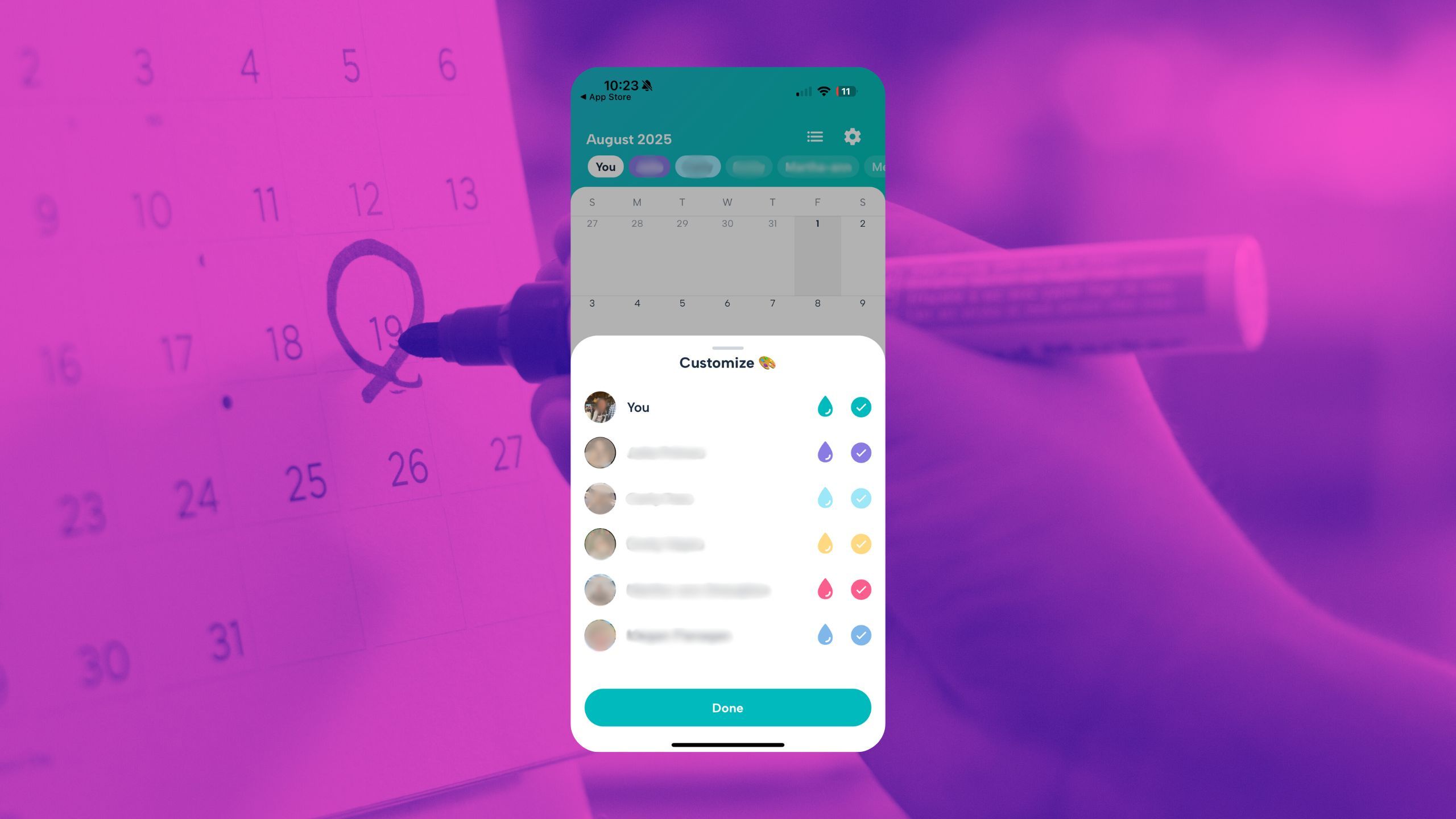Summary
- Howbout is a shared social calendar app that simplifies group scheduling.
- Features include shared availability, event planning, and custom groups.
- Ideal for coordinating social events with busy social circles.
When you’re young, you have an abundance of energy and time, but no money. As an adult, you have energy and money, but no time. Well, scratch that — you have some time, but it’s next to impossible to coordinate your schedule with friends and family whose availability is just as scarce as yours.
Nailing down a time and place that works with only one other person is hard enough — let alone planning an after-work happy hour when your entire friend group can make it. My friends and I ran into this frustrating dilemma for over a year before someone took action and found a solution. There is, in fact, an app for everything. Howbout is a shared calendar app that deletes the feeling of dread right before sending the “what day works for you” text in the group chat.
But what makes this social calendar app different (and better) than your classic Google Calendar or paper agenda? Read on.
What is the Howbout app?
Getting the plans out of the group chat
Howbout is a free app available via iOS or Android that lets you build a shared social calendar for your entire inner circle. Each person logs any trips, events, functions, or other occupied time in the calendar so that the other members can see what they’re up to. It’s a colorful, intuitive interface that helps you find common free time, make polls, add upcoming events, and — my favorite bit — ‘nudge’ that one friend who never responds to invites but texts “what time again” 15 minutes before the dinner reservation you made without counting in their seat. No more awkward phone calls to the host asking to add one more chair to the all-you-can-eat sushi table.
So what makes it different from traditional digital calendars? Howbout isn’t meant to be a catch all — my best friend from college doesn’t need to know that I have an all-hands meeting for work on Tuesday at 11AM. What she does need to know is that I have run club on Wednesday when she was going to ask if I wanted to meet for happy hour. Howbout is built for social coordination, not hyper-individual work meetings.
So, each user needs to only include information about events in their daily life that could possibly conflict with social gathering times. For example, someone who frequently travels for work might add into the calendar, “Clara in Los Angeles,” from Monday to Friday one week, so we know that there’s absolutely no way she’s going to make it to trivia that Tuesday.
How Howbout works
An intuitive scheduling tool
Howbout works when members of a social circle all log their individual schedules into the app. You can create custom groups, such as roommates, clubs, or even different groups. Then, each user can select individual members’ calendars to layer over their own and use the visual (and other features) to determine when a free block is available on everyone’s timetable.
An important feature is sharing availability — instead of sharing all the details of your personal calendar, you can choose to show your group specifically when you’re free. For instance, instead of saying “Kelsey is at the eye doctor from 4-5PM,” Howbout would instead say “Kelsey is free after 5PM.” Privacy is king, if you ask me. However, you can choose to share your information — I don’t put anything in the calendar that my friends couldn’t see, or don’t already know about, anyway.
You can also use the app to plan events by tapping “Let’s plan something.” From there, you can select potential dates, times, and locations, and then your selected guests can then vote on what works best for them. It takes the messy iMessage thread and streamlines the entire planning process — it’s how three different surprise parties, girls trips, and other fun events have easily made it out of our group chat.
My favorite part is being able to filter the calendar view by person, especially if you’re planning a surprise specifically for them.
Who is Howbout for?
Anyone, but it works better for certain groups of people than others
If you’re a college student, in a larger friend group, have roommates, or another situation where you’re trying to coordinate social events with busy social circles, you can absolutely reap the benefits of this scheduling app. I use the app the most when planning birthday dinners and parties, long weekend trips, trivia nights, and other casual get-togethers. It’s also a life-saver when it comes to throwing a surprise party.
Howbout is borderline useless if you’re using it for solo use. You’re better off sticking to a traditional calendar if you don’t plan on using it with multiple people.
Why Howbout is a vital addition
Not a replacement for other calendars
Google / Pocket-lint
Every one of my friends uses different (or multiple) calendars of their own. I can share and layer as many Google Calendars and Outlook Calendars as I can, but the process is clunky and downright way too busy. It’s borderline impossible to nail down free time blocks, and I personally know that I’m not putting ‘Run Club’ on my Pocket-lint work calendar. No one at work cares about what I do after 5pm on a weekday, but my friends absolutely do.
My friends and I treat Howbout like its own calendar — because it is — dedicated to social coordination. It may take a few extra minutes to make sure the calendar is covered with all your obligations and commitments, but it works because each person uses it. That’s the catch — this app only works if your whole group is on board with maintaining the calendar. If someone doesn’t, it defeats the purpose. It might look like everyone’s free on Friday the 21st, but John forgot to log his brother’s bachelor trip out to Nashville.
You can sync your other calendars to Howbout, but my friends and I agreed to minimize the clutter and just add what we deem useful to each other. We know that no one was going to ask to hang out during typical working hours.
Trending Products

ASUS 22â (21.45â viewable...

Thermaltake Tower 500 Vertical Mid-...

HP 330 Wireless Keyboard and Mouse ...

HP 24mh FHD Computer Monitor with 2...

ASUS Vivobook Go 15.6â FHD Sli...

Acer Aspire 5 15 Slim Laptop | 15.6...

HP 27h Full HD Monitor – Diag...

HP 15.6″ Portable Laptop (Inc...