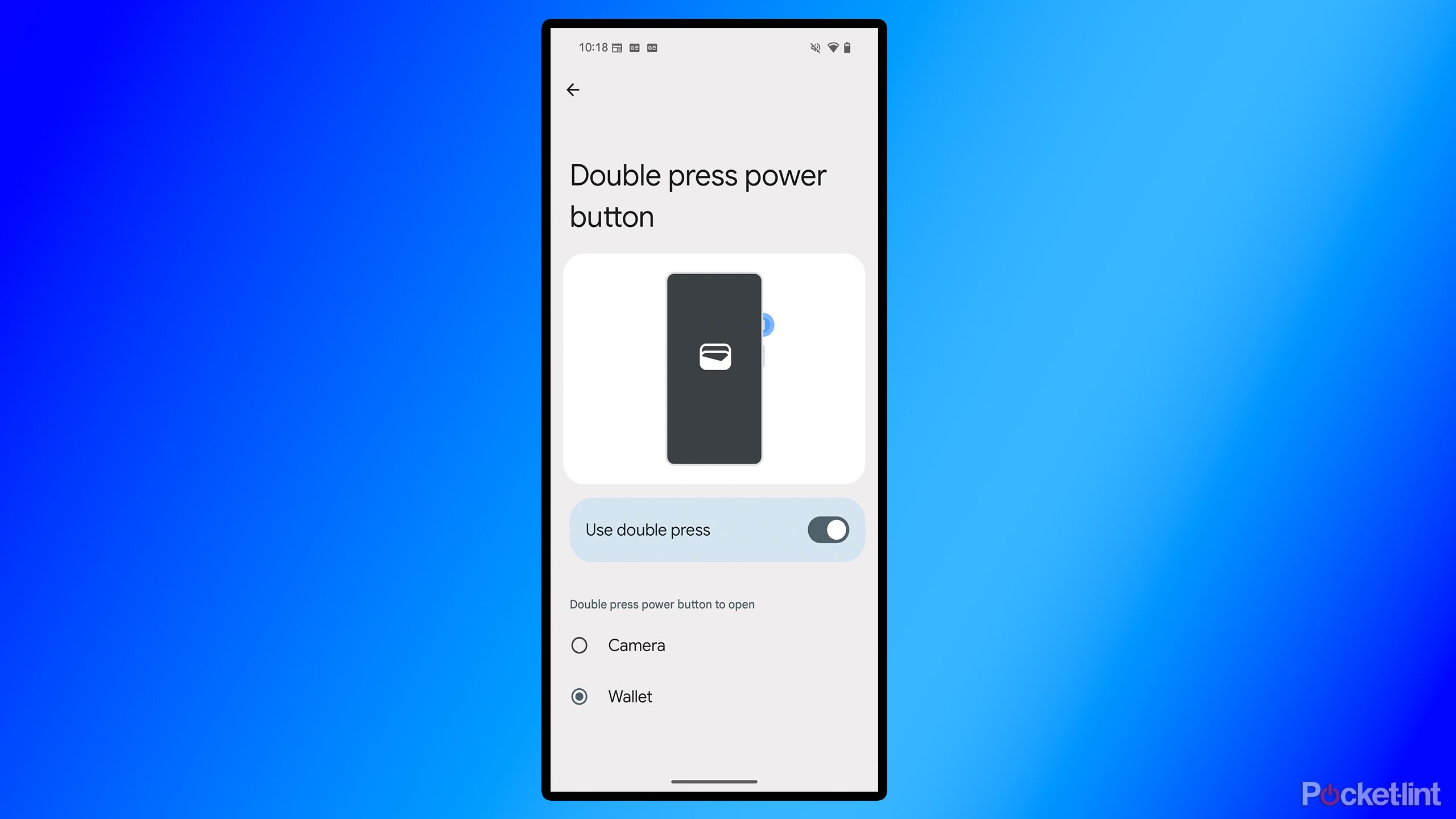Summary
- With Android 16, Google added a new way to open Google Wallet on Pixel smartphones with the double-press of the power button.
- Now, Google is adding another new feature to Google Wallet on Pixel smartphones, in the form of a new wallet overlay that pops up when you double-press the power button.
- The new overlay is similar to what Apple has for Apple Wallet, and lets you select a card and pay without even opening the Google Wallet app.
If I had to pick my favorite app among all the ones Google makes, Google Wallet would be it. It makes contactless payments super easy, and you can store a wide variety of cards and passes in it, including your debit card, credit card, concert tickets, boarding pass, IDs, and more.
When Android 16 was released in June, Google Wallet received a major update on Pixel smartphones. Google added the ability to double-press the power button to open Google Wallet on your Pixel, making it easier than ever to access the app and make quick payments. When I installed Android 16, this was the first setting I enabled, and it has significantly improved my experience with the app.
Now, Google is taking things even further, by adding an entirely new overlay that lets you select a card and hold it to a card reader without even opening the Google Wallet app when you double-press the power button — similar to how Apple Wallet works.
The change was first noticed by a user on Reddit using a Pixel 9 Pro Fold. In the image posted on Reddit, you can see the new overlay with your available cards to choose from, a prompt to hold the card near a reader, and a button to fully open Google Wallet. You can view the original Reddit post and a picture of the new overlay below.
- Developer
-
Google
- Subscription cost
-
No
The new Google Wallet overlay isn’t widely available yet
It’s currently in beta, but could roll out to everyone in the near future
Google / Pocket-lint
Before this update, when you had Google Wallet enabled to open with the double-press of the power button, it would only open the Google Wallet app. Which is handy, but not as useful as this brand-new overlay that Google has added. As someone who has extensively used Apple Wallet and has used its overlay thousands of times, I believe this new Google Wallet overlay will be a game-changer. It’s exactly what Google Wallet was missing compared to Apple Wallet.
What I like most about this feature is that if your phone is locked, you can quickly double-press the power button to bring up the new overlay, unlock your phone, and pay. Alternatively, when you’re using your phone, you can pull up the overlay, pay, and return to your previous activity in a flash without needing to open the Google Wallet app.
It’s also currently unclear whether this feature will be expanded to other Android phones with Google Wallet, such as Samsung’s Galaxy series. For now, it seems it will first be available on Pixel phones.
Unfortunately, the feature is still in testing and not yet widely available. I checked on my Pixel 8a, with the latest Android 16 update and Google Wallet app, and didn’t see it. According to 9to5Google, this feature is currently available only in beta with version 25.31 of Google Wallet and the Play Services beta. Since it’s in beta now, it’s possible it could be released within the next couple of months. But we don’t know for certain. Hopefully, the wait isn’t long.
It’s also currently unclear whether this feature will be expanded to other Android phones with Google Wallet, such as Samsung’s Galaxy series. For now, it seems it will first be available on Pixel phones.
How to launch Google Wallet instantly with Android 16
The setting can be found under Gestures on Pixel smartphones
While Google Wallet’s new overlay hasn’t been widely released yet, if you have Android 16 on your Pixel, you can already try the new double-tap gesture it added for Google Wallet.
To find it, go to Settings > System > Gestures > Double press power button. First, make sure Use double press is toggled on, and then select Google Wallet to open instead of the camera app (as shown in the image above).
Now, when you double-press the power button on your Pixel, Google Wallet will open instantly. With this feature enabled, you’re ready for the new Google Wallet overlay when it becomes available.
Trending Products

ASUS 22â (21.45â viewable...

Thermaltake Tower 500 Vertical Mid-...

HP 330 Wireless Keyboard and Mouse ...

HP 24mh FHD Computer Monitor with 2...

ASUS Vivobook Go 15.6” FHD Slim L...

Acer Aspire 5 15 Slim Laptop | 15.6...

HP 27h Full HD Monitor – Diag...

HP 15.6″ Portable Laptop (Inc...