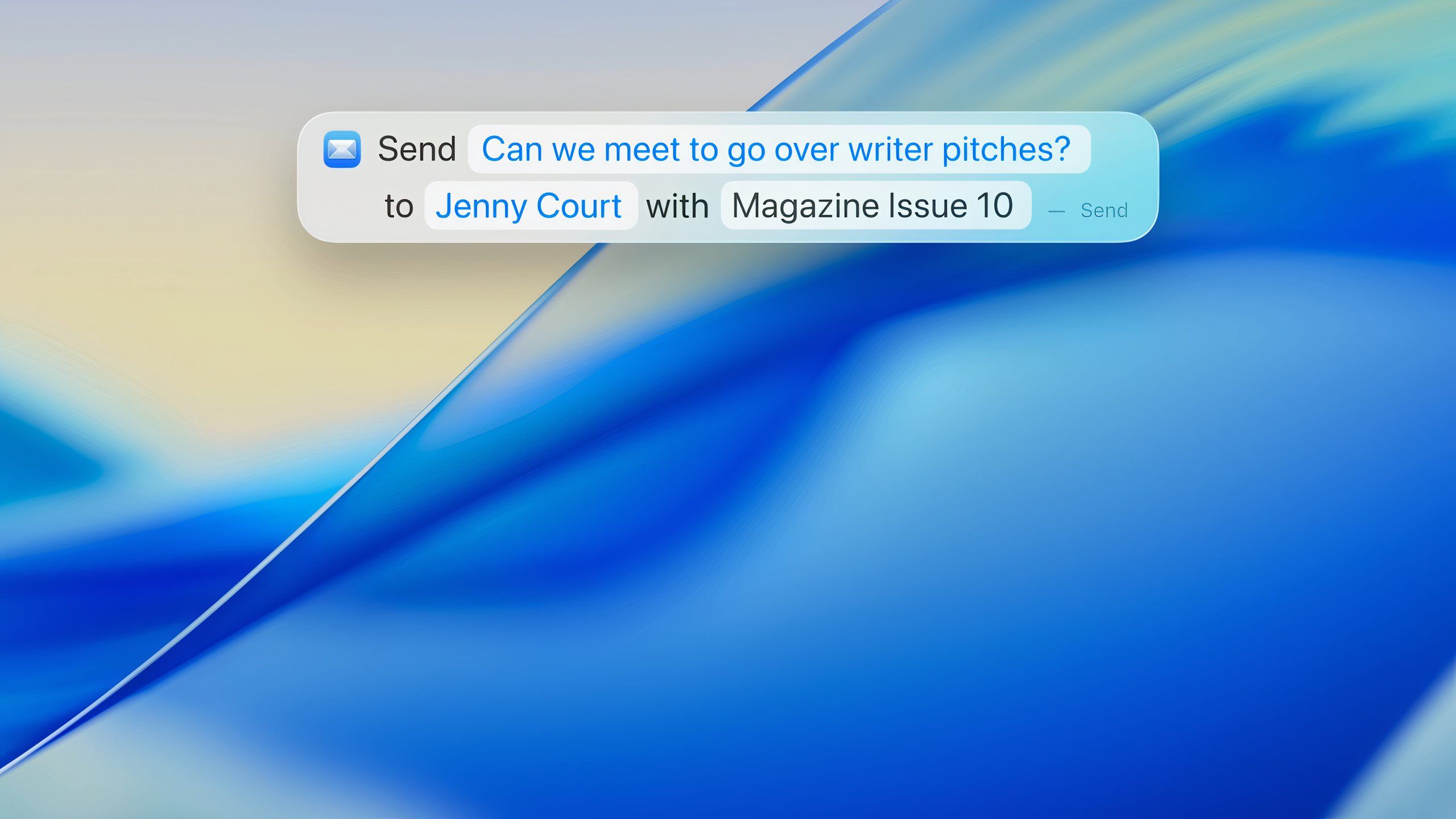Summary
- If your MacBook is officially “vintage” or “obsolete,” it may be tough or impossible to get speedy repairs, which could leave you in the lurch at a critical moment.
- Similarly, a Mac that can’t upgrade to the latest version of macOS may eventually lose access to features, app compatibility, and urgent security patches.
- Some damage incidents are so expensive to repair out of warranty that it can be more cost-effective to put the money towards a new computer.
Windows laptops can potentially last a long time if you choose the right brand and model, but often, the people who hold onto computers the longest are MacBook owners. True, that’s partly because Mac gaming isn’t much of a thing — but it’s also because Apple tends to build its computers tough, and deliver more than enough power for browsing, media, and productivity apps. My wife’s Intel MacBook is holding in there, and there may be no reason at all to upgrade if you own a model with an M-series processor. Editing 4K video on an M1 Max MacBook is a breeze — it’s just even faster on an M4 chip.
That hints at one reason to upgrade a MacBook, but there are other reasons it may be time to make the leap. Keep an eye out for these issues, remembering that, ultimately, it’s your choice — you shouldn’t feel pressured into spending cash if you need to make every last dollar count. Some Mac fans revel in their ability to keep machines going long past their expiry date.
- Operating System
-
MacOS
- CPU
-
M4 Pro 14-Core CPU
- GPU
-
M4 Pro 20-Core GPU
- RAM
-
24GB, 48GB
1
Your hardware is officially vintage or obsolete
Not an immediate disaster, but still risky
Apple is relatively generous about hardware support, but it still maintains a few cutoff points, presumably to save money on parts and support teams. Five years after new sales end, a Mac becomes “vintage,” meaning it’s less likely you’ll find parts or repair services. Beyond the seven-year mark, a Mac becomes “obsolete” — at best you’ll be able to pay for a battery swap, and only as long as a compatible battery is sitting on a shelf somewhere. That last courtesy comes to a halt after a decade.
For safety’s sake, it’s best to migrate to a new MacBook while your old one is still supported on some level.
The gist is that once the vintage threshold is crossed, you may not be able to get your Mac fixed quickly enough if you need a rapid turnaround for work or school. With an obsolete device, a breakdown will probably leave it dead in the water, unless you’re lucky enough to track down the parts and tools to fix it yourself. That could become a crisis if your Mac has mission-critical apps and files that aren’t available elsewhere. For safety’s sake, it’s best to migrate to a new MacBook while your old one is still supported on some level.
2
You can’t install the latest macOS release
You shall not pass
Apple also maintains cutoff points for software, though these aren’t set in stone — it’s as much a matter of feature compatibility as it is a willingness to hire support staff. The older a Mac is, the more likely it is to have problems handling newer technology. Some features can be disabled on older systems, but eventually, backwards compatibility becomes a liability in advancing the platform. It’s why Apple is winding down compatibility with Intel processors.
You should definitely be looking at an upgrade if Apple halts security patches.
A Mac unable to run the latest version of macOS isn’t automatically in trouble, mind. If the apps you need continue to function, you may be golden. But you could begin to miss out on bug fixes, and eventually, app developers will start requiring newer versions of macOS as a baseline. You should definitely be looking at an upgrade if Apple halts security patches, which are delivered separately from general OS updates.
Hackers are always devising new exploits, so in extreme circumstances, you could find yourself compromised simply by going online with outdated software.
3
Your Mac doesn’t meet an app’s minimum requirements
Shoot for recommended specs
CD Projekt RED
Every app has a minimum set of hardware and software specifications it’s designed for, including RAM, storage, your OS version, and above all, CPU and GPU (graphics) performance. A Mac that falls below minimum specs is going to run an app extremely poorly, assuming it launches in the first place. If there’s a particular game or productivity tool you want access to, check its requirements on the Mac App Store or a developer’s website.
It’s best to match or exceed the recommended specs for any apps you want to use.
Speaking of which, some developers maintain additional “recommended” specs. These ensure the smoothest possible experience, rather than one that’s barely functional. When upgrading a MacBook, it’s best to match or exceed the recommended specs for any apps you expect to use, since performance that’s acceptable today may be inadequate for future releases, especially games with photo-realistic graphics. We’re already at a stage where games like Cyberpunk 2077 are more detailed than early Pixar movies.
4
You’re running into costly or frustrating hardware issues
Butterfly keyboards be gone
Some damage is so catastrophic that, unless it’s covered by AppleCare, the cost of repairs can put you most of the way towards a replacement, or at least exceed your Mac’s resale value. I’m mostly thinking of displays and logic boards — out of warranty, a smashed MacBook screen will cost you several hundred dollars to replace, possibly in excess of $900. As for logic boards, I don’t even want to think about what Apple would charge to swap out the board on a Max-level MacBook Pro. Always ask for a quote before agreeing to get your computer fixed.
There’s no sense replacing the engine in a Dodge Neon when even a used Honda Civic would be a major leap forward.
Other issues may not be catastrophic, but still too costly to justify repairs. My wife’s MacBook, for instance, has a faulty keyboard. Long-form typing is an irritating experience, since keys often fail to register properly. She could pay to get the keyboard fixed — but her machine is at least “vintage,” so the cost of repairs would probably be better spent on a new or refurbished laptop. There’s no sense replacing the engine in a Dodge Neon when even a used Honda Civic would be a major leap forward.
Trending Products

ASUS 22â (21.45â viewable...

Thermaltake Tower 500 Vertical Mid-...

HP 330 Wireless Keyboard and Mouse ...

HP 24mh FHD Computer Monitor with 2...

ASUS Vivobook Go 15.6â FHD Sli...

Acer Aspire 5 15 Slim Laptop | 15.6...

HP 27h Full HD Monitor – Diag...

HP 15.6″ Portable Laptop (Inc...