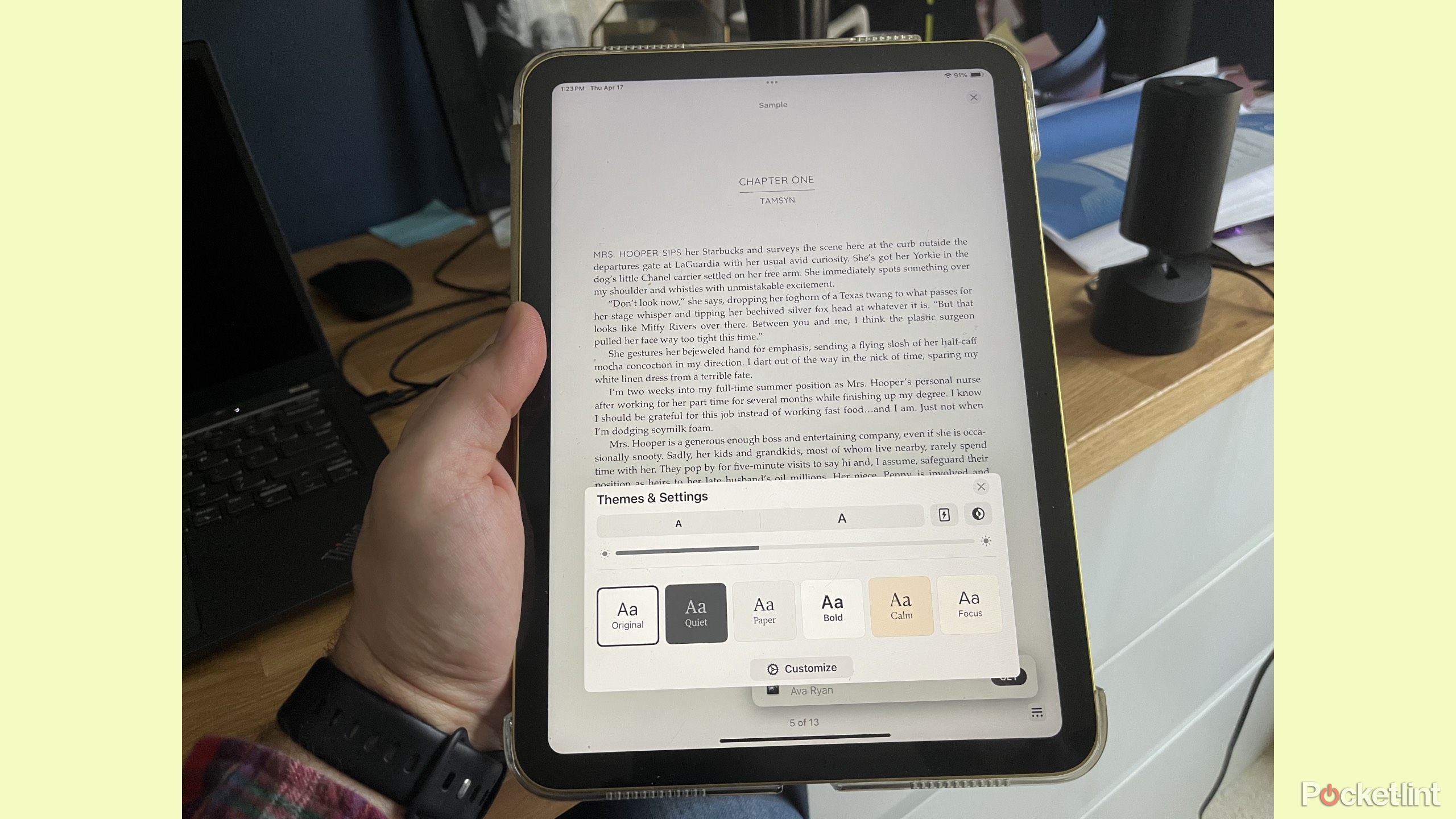Summary
- iPads are often preferred for certain tasks over MacBooks due to portability and touchscreen functionality.
- iPads excel at tasks such as annotating documents and video calls, offering easier usability than MacBooks in certain situations.
- Streaming content or use as a second monitor are functions in which an iPad can outperform a MacBook.
The MacBook is arguably one of the best laptops on the market today. The user-friendly nature of macOS and the impressive features built into each MacBook make it worth its price for many. The incredibly fast processors, amazing battery life, and Liquid Retina displays are just some of the features that a MacBook has that set it apart from its competition.
That competition could include an iPad, as many people prefer to use iPads over MacBooks for certain use cases. iPads do share some of the same traits as a MacBook, which makes sense since they are from the same manufacturer. They are both intuitive machines that can be pricey but are packed with features. However, iPads obviously have portability as their biggest advantage over the MacBook.
But that isn’t the only advantage. I have an iPad and a MacBook ( not to mention an iPhone) and there are just some things I like to do more on my iPad than my MacBook. While both can accomplish a lot of the same tasks, others can only be handled by one or at least done more easily on one. When it comes time to handle the following five tasks, I’m reaching for my iPad over my MacBook.
- Brand
-
Apple
- Storage
-
256GB, 512GB, 1TB, 2TB
- CPU
-
M4
- Operating System
-
Apple iPadOS
1
Adding notes to work documents
This is a big use for my work life
The Apple Pencil Pro retails at Apple.com for $129.
Being able to hold the iPad in one hand is a huge perk, but holding it in one hand and an Apple Pencil in the other hand makes it even more functional. I have to do a lot of editing documents and PDFs for work, so I prefer to use my iPad to bring up those documents and scan them. With the Apple Pencil in hand, I can mark up, cross out, and highlight different parts of stories to fix or come back to them.
I’m then able to use a few taps of the touchscreen to move, transfer, or file the documents where they need to go. iPads having a touchscreen display is a big advantage over a MacBook, which still doesn’t offer that option in any of its iterations. Another big plus of the Apple Pencil is that it works with different iPads. If someone wants to borrow it, they can just pair it quickly and start to use it. There’s no need for multiple iPads in one home to have more than one Apple Pencil, unless they all need to use one simultaneously.
2
FaceTiming loved ones and friends
Prop it up or move with it
You can FaceTime on pretty much any Apple device these days. It’s available on MacBooks, iPads, and iPhones. These audio and video calls between Apple users are great ways to stay in touch with your favorite people. I don’t often FaceTime from my MacBook though — it usually only happens if I’m already working on the computer and someone else calls me.
But when I’m using my iPad, I’m happy to FaceTime others. Being able to lay down or walk and talk is so much easier on the iPad. Of course, this is also easy on an iPhone, but the larger screen of the iPad makes for an easier display to look at. With the ability to draw, do visual effects, and add stickers during your call, I frequently call my nieces and have fun with them doing those things.
3
Streaming content in public (or privately)
I do have a tri-fold case that helps too
Apple / Pocket-lint
I’ve had a few different versions of iPads over the years. I’ve actually started to use an older one strictly for streaming purposes. This lets me bring it with me on work trips, vacations, and even just around the house to watch Netflix or Disney+. We’ve started to download episodes of Bluey on it for my daughter on long car rides, too. It’s much easier to offer her an iPad than it is to set up a MacBook in front of her in the car.
I like the flexibility the iPad offers me in terms of watching things on it. I’ve done plenty of work on airplanes and setting up my laptop on the tray table works well enough. But that’s really all there is room for. If you’re using your iPad to stream or work on an airplane, you still have room to put down your drink or snacks on that table to enjoy with. I’ll never get tired of looking at the vibrant colors of the Liquid Retina Display either.
4
Use it as a second monitor for my computer
I’m not going to set up two laptops next to one another
You can connect two MacBooks together for display purposes — though you’ll need to connect them via Thunderbolt cable in order to extend your viewing. But that’s not something I’m interested in doing. First of all, I don’t have two MacBooks. But even if I did, one is more than enough for me. I have used my iPad as a secondary monitor though, even for my Windows work computer.
I have to review PDFs at work, and they are easier to view horizontally. By setting up the iPad that way, I’m able to view them vertically with ease. Having to tilt an entire MacBook sideways to achieve that doesn’t make much sense. This gives me extra possibilities for getting my work done more efficiently. Using iPads as secondary monitors can also be a good way to game.
5
Unwind in bed with it
This isn’t only limited to reading
I can use my iPad in bed when I’m winding down after a long day. I frequently like to use it as an e-reader, as I have the Kindle app. Being able to lay down, hold it above my head or balance it on my chest, and flip through pages makes for an easier time relaxing. While I can balance my MacBook on my chest while lying down, it’s not as relaxing due to the added weight.
Playing word games like New York Times Connections or Wordle is just easier to do in bed on my iPad. The bright display is easier on my eyes and neck because I can position it where I want while I’m relaxing and not have to crane or squint. Not for nothing, but I’m on my laptop much of the day. It feels good to not be on my computer when I’m relaxing too.
Trending Products

ASUS 22â (21.45â viewable...

Thermaltake Tower 500 Vertical Mid-...

HP 330 Wireless Keyboard and Mouse ...

HP 24mh FHD Computer Monitor with 2...

ASUS Vivobook Go 15.6â FHD Sli...

Acer Aspire 5 15 Slim Laptop | 15.6...

HP 27h Full HD Monitor – Diag...

HP 15.6″ Portable Laptop (Inc...