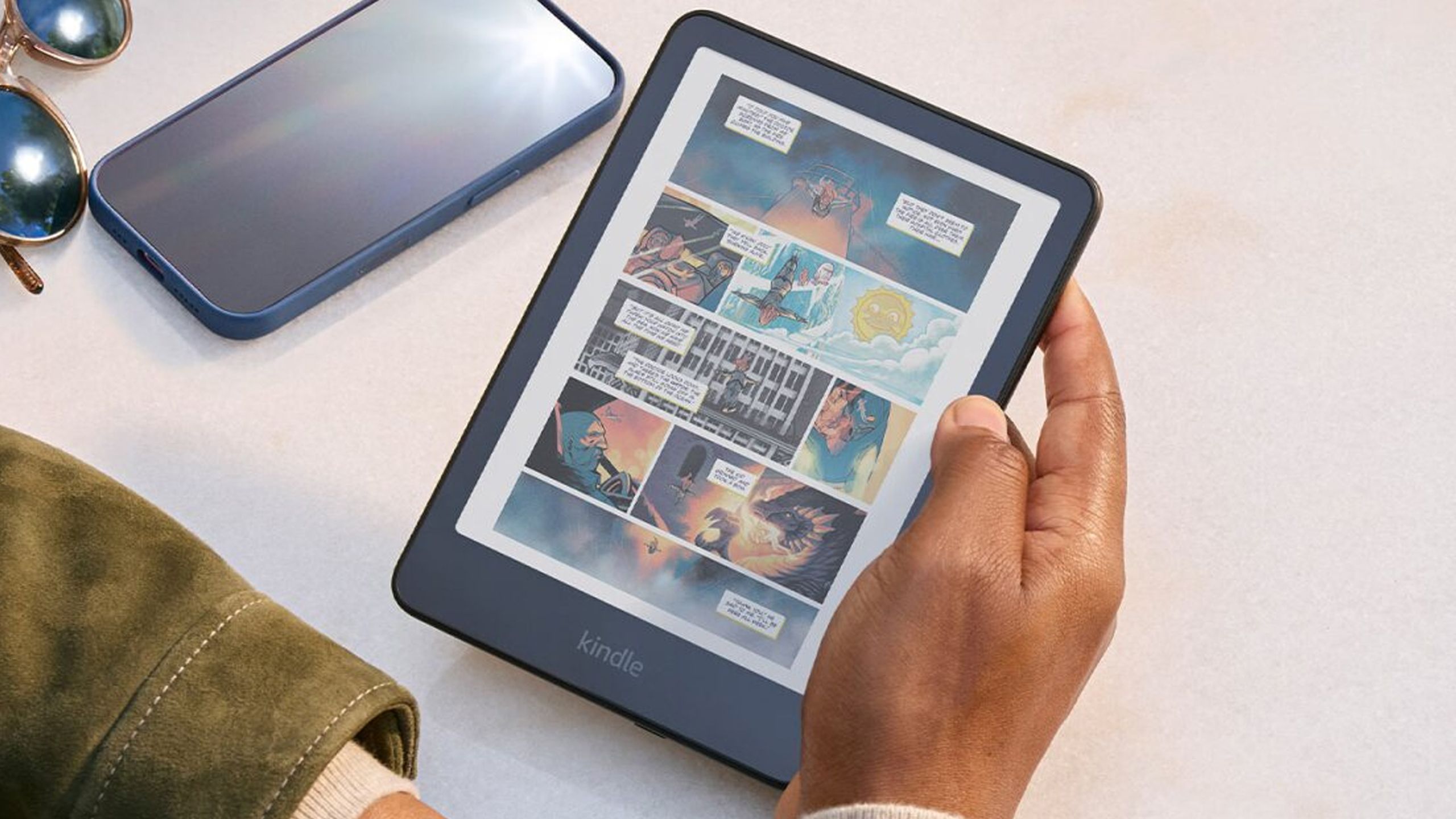Summary
- iPads offer superior image quality for comics and graphic novels, owing to more contrast, wider color gamuts, and faster refresh rates.
- They’re also more flexible about where books come from — outside sideloading, Kindles are limited to the Kindle Store or Kindle Unlimited.
- You might still want a Kindle for reduced eye strain, lower weight, and better battery life. A Kindle can go weeks without recharging.
Once upon a time, at the launch of the original iPad, Apple decided that one of the things people would most want to do on a tablet is read. That’s why the company launched the iBooks Store, which eventually became Apple Books — and landed the company in hot water, forced to pay out hundreds of millions for conspiring with publishers to undermine Amazon. Never mind that the first-generation iPad weighed a pound and a half, and cost $500 at a minimum, which meant that no one in their right mind would’ve bought one with reading as the primary focus.
In 2025, however, iPads have become considerably lighter, and even cheaper. The iPad mini is just 0.65 pounds, and if you buy the base 11-inch model or a refurb, you can find one for $350 or less. That puts them in the realm of plausibility as an e-reader. Indeed if you’re mainly interested in comic books and graphic novels (Maus, Uzumaki, Watchmen, etc.), you should automatically be veering towards an iPad instead of an Amazon Kindle. Here’s why.
- Brand
-
Apple
- Storage
-
128GB, 256GB, 512GB, 1TB
- CPU
-
M3
- Operating System
-
iPadOS 18
Why an iPad is better than a Kindle for comics and graphic novels
Better presentation, more content
Amazon recently launched its first color Kindle, the Colorsoft. That’s certainly the one to get if most of your reading is illustrated. But due to the nature of e-ink, the Colorsoft still doesn’t support the same color gamut as an iPad, and there’s considerably less contrast. Images “pop” more on LCD screens — they can get brighter than any Kindle, and produce darker blacks. Contrast is even more pronounced on OLED iPads, since they can shut off individual pixels completely. Simply put, comics and graphic novels not only come closer to the original source material on an iPad, they’re arguably superior.
iPads have another image-quality perk, and that’s their refresh rate. E-ink displays use microcapsules to represent each pixel, so they can’t update nearly as fast as an LCD or OLED screen. The best e-ink panels can display video, yes — but even on something like my Boox Note Air4C, it’s like you’re watching the ghost of YouTube rather than the real deal.
The greatest problem with Kindles is their ecosystem.
When it comes to comics and graphic novels, Kindles display a small but still jarring flash every time you turn a page, open a menu, or slide from panel to panel. On top of that, you can’t expect any smooth animation in panel transitions — it’s physically impossible. Every jump is abrupt.
One of the most obvious benefits of an iPad is display size. The Colorsoft’s 7-inch screen is fine, maybe even preferable in some circumstances (more on that later), but it’s still smaller than the average comic book. Images and text are going to be compressed. You’ll have an easier time reading on the 8.3-inch iPad mini, and an even better experience on an 11- or 13-inch iPad. A 13-inch iPad is glorious if you like to wallow in every last artistic detail, although I wouldn’t spend hundreds extra on that format just for the sake of reading.
The greatest problem with Kindles is their ecosystem. There are ways of side-loading books onto them, but as a rule, you’re expected to buy titles from the Kindle Store, or else subscribe to Kindle Unlimited. That’s going to be an issue if you want to access services like Marvel Unlimited or DC Universe Infinite, not to mention titles you’ve bought through stores like Google Play Books.
Conversely, an iPad can access any service with a presence on the App Store, and has an easier time handling books downloaded directly from the web. iPads (or maybe Android tablets) are the only way to fly if you want to have access to the largest possible catalog.
Are there any reasons to use a Kindle over an iPad?
The raisons d’être of e-ink
There is one huge advantage to using a Kindle, and that’s battery life. Thanks to e-ink, Amazon claims that the Colorsoft can last up to eight weeks on a single charge. Even with more intense use, it’s liable to last up to a month or more. You could spend most of a two-week vacation reading your comic collection and return home without once worrying about plugging in. An iPad might last a week if you do nothing except read for an hour or two daily — but that’s an unrealistic use case, and LCD and OLED screens are constant power drains, especially in tandem with the speedy processors Apple uses. It’s more likely you’ll be charging an iPad every other day, unless perhaps you’re willing to shut it down completely instead of putting it to sleep.
E-ink also reduces eye strain. Personally, I’m not too bothered by reading on an iPad for extended periods, but e-ink doesn’t shine light in your eyes, making reading inherently more comfortable. For some people, just the idea of staring at an LCD for another hour or so after work or school is going to be a deal-killer. Others may not want the risk of an iPad keeping them (or their partners) awake at bedtime. The lights on Kindles are actually frontlights, not backlights, so they won’t illuminate as much of a room when they’re active.
You could spend most of a two-week vacation reading your comic collection and return home without once worrying about plugging in.
Then there’s the matter of size and weight. A Colorsoft is so small and light that you can hold it for hours without discomfort, sometimes one-handed. You might get a similar experience with an iPad mini, but an 11- or 13-inch iPad demands two hands, if not your lap or a kickstand. These factors make it easier to travel with a Kindle, as well. I can’t fit my 11-inch iPad Pro in anything smaller than a backpack, and it’s a little awkward to rest on an Economy-class seat tray. Trips longer than 24 hours mean bringing along a compatible wall adapter and USB-C cable.
If portability and comfort trump everything, then, it may still be worth picking a Kindle for graphic literature. For the best fidelity and selection, iPads win hands-down, especially if you can find a discounted model closer to the Colorsoft’s price.
Trending Products

ASUS 22â (21.45â viewable...

Thermaltake Tower 500 Vertical Mid-...

HP 330 Wireless Keyboard and Mouse ...

HP 24mh FHD Computer Monitor with 2...

ASUS Vivobook Go 15.6â FHD Sli...

Acer Aspire 5 15 Slim Laptop | 15.6...

HP 27h Full HD Monitor – Diag...

HP 15.6″ Portable Laptop (Inc...