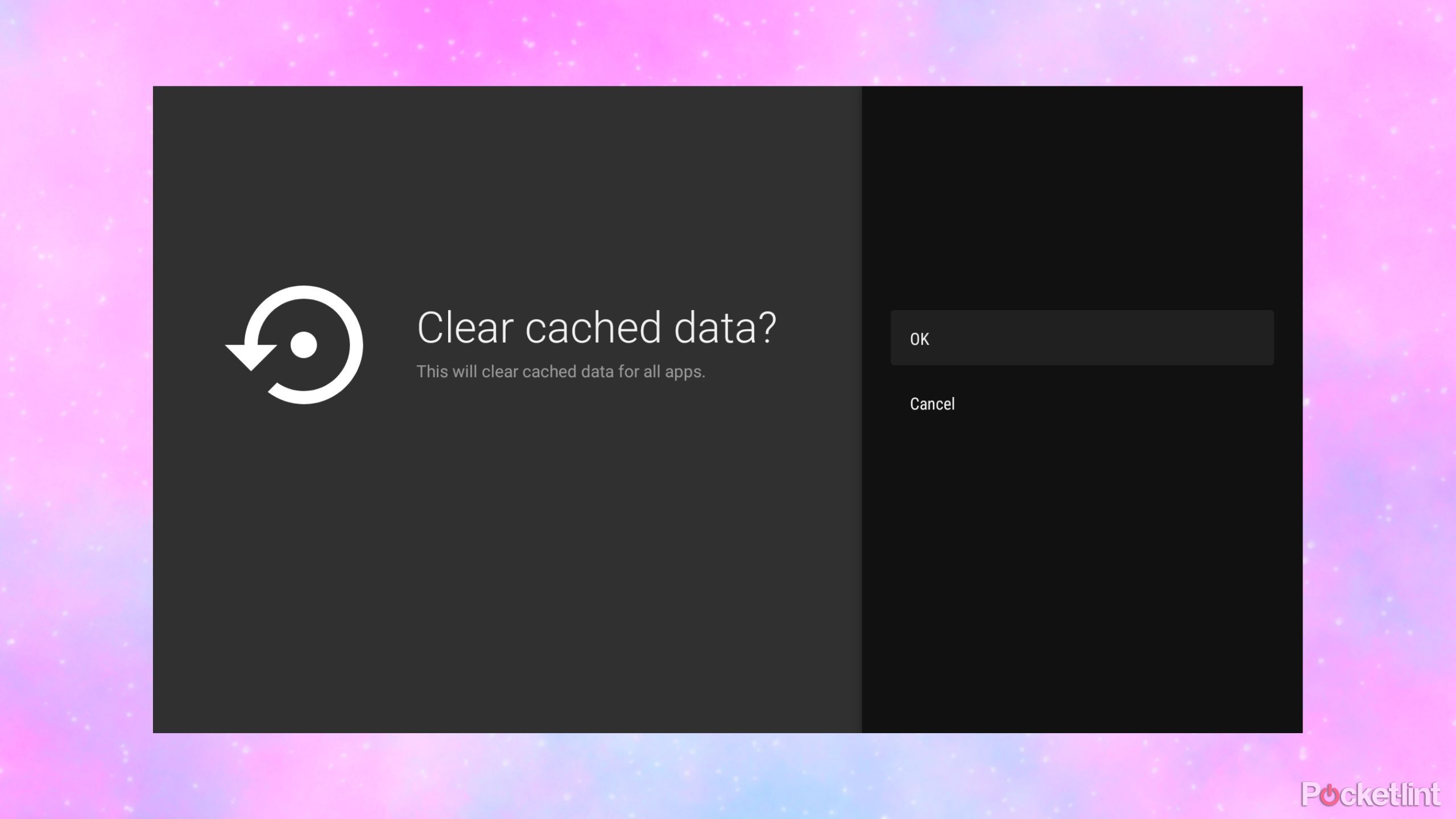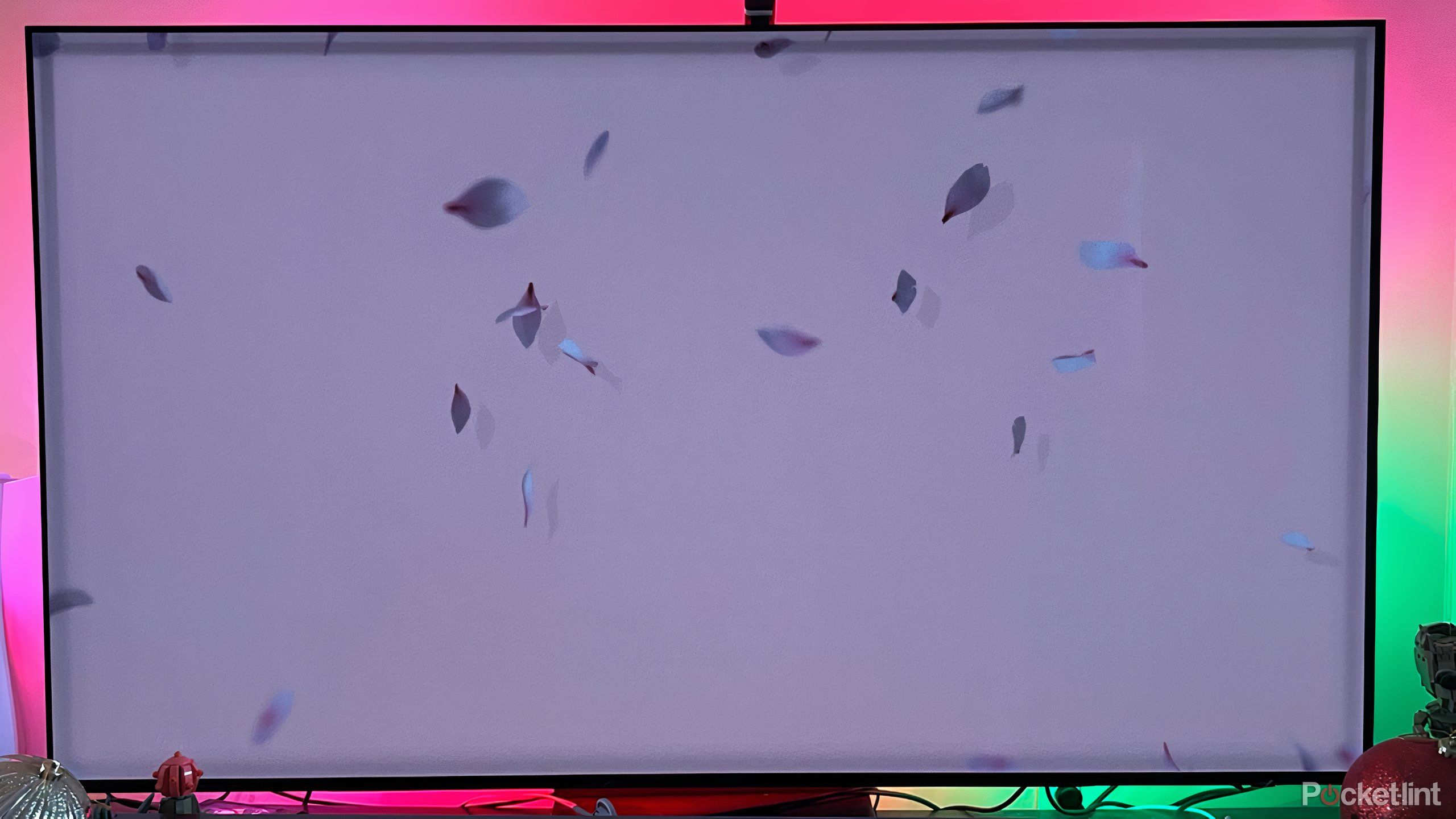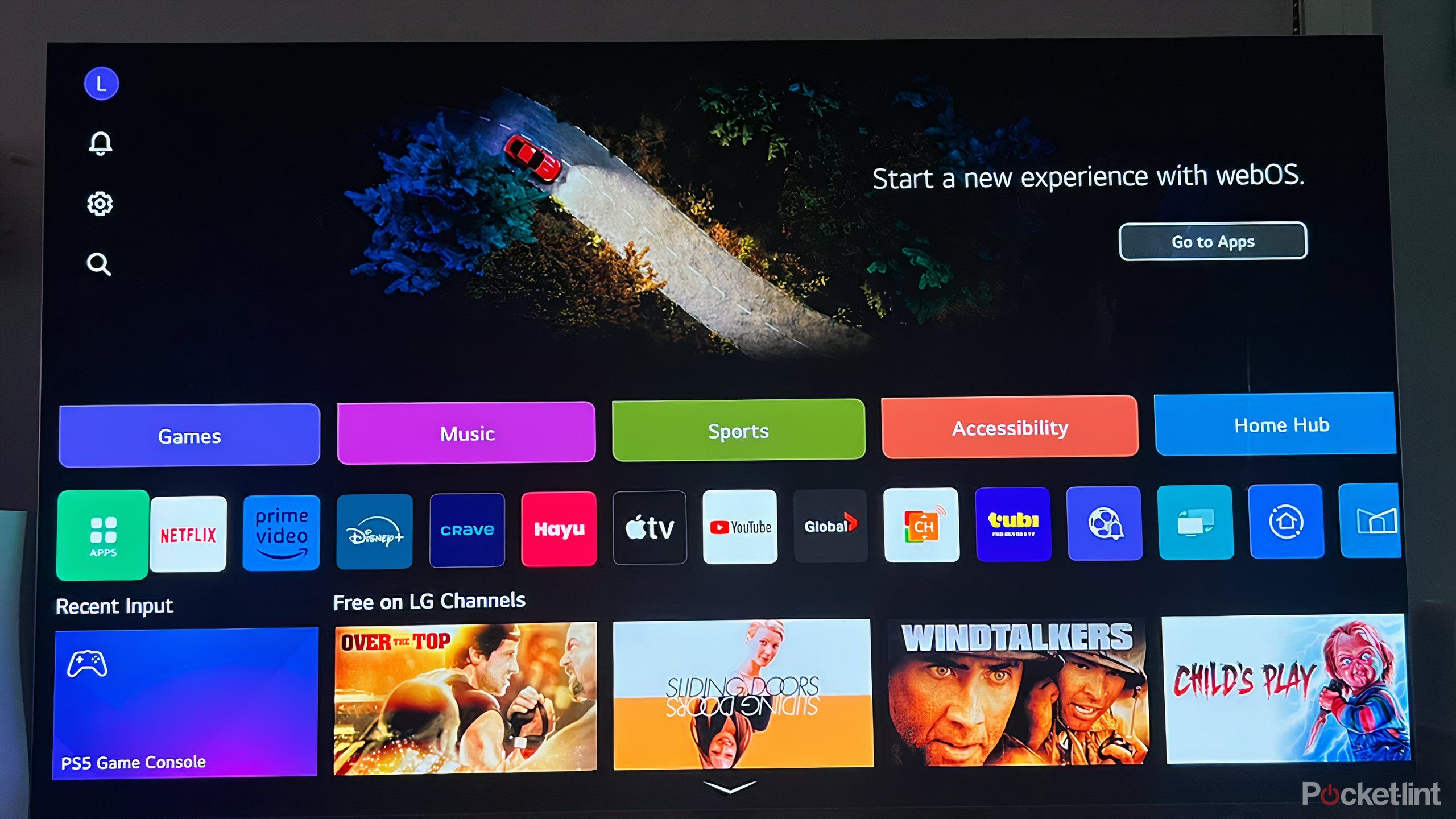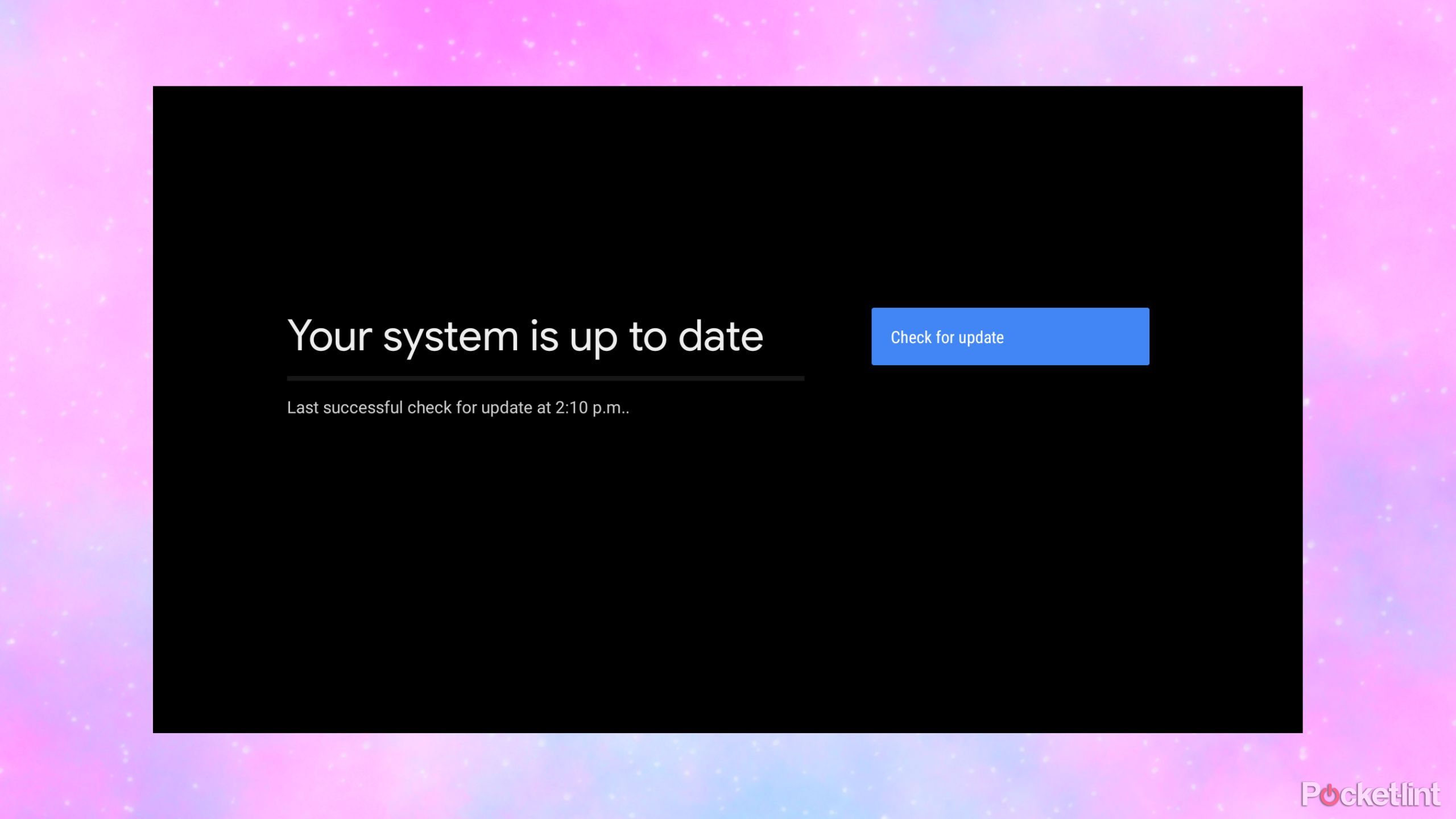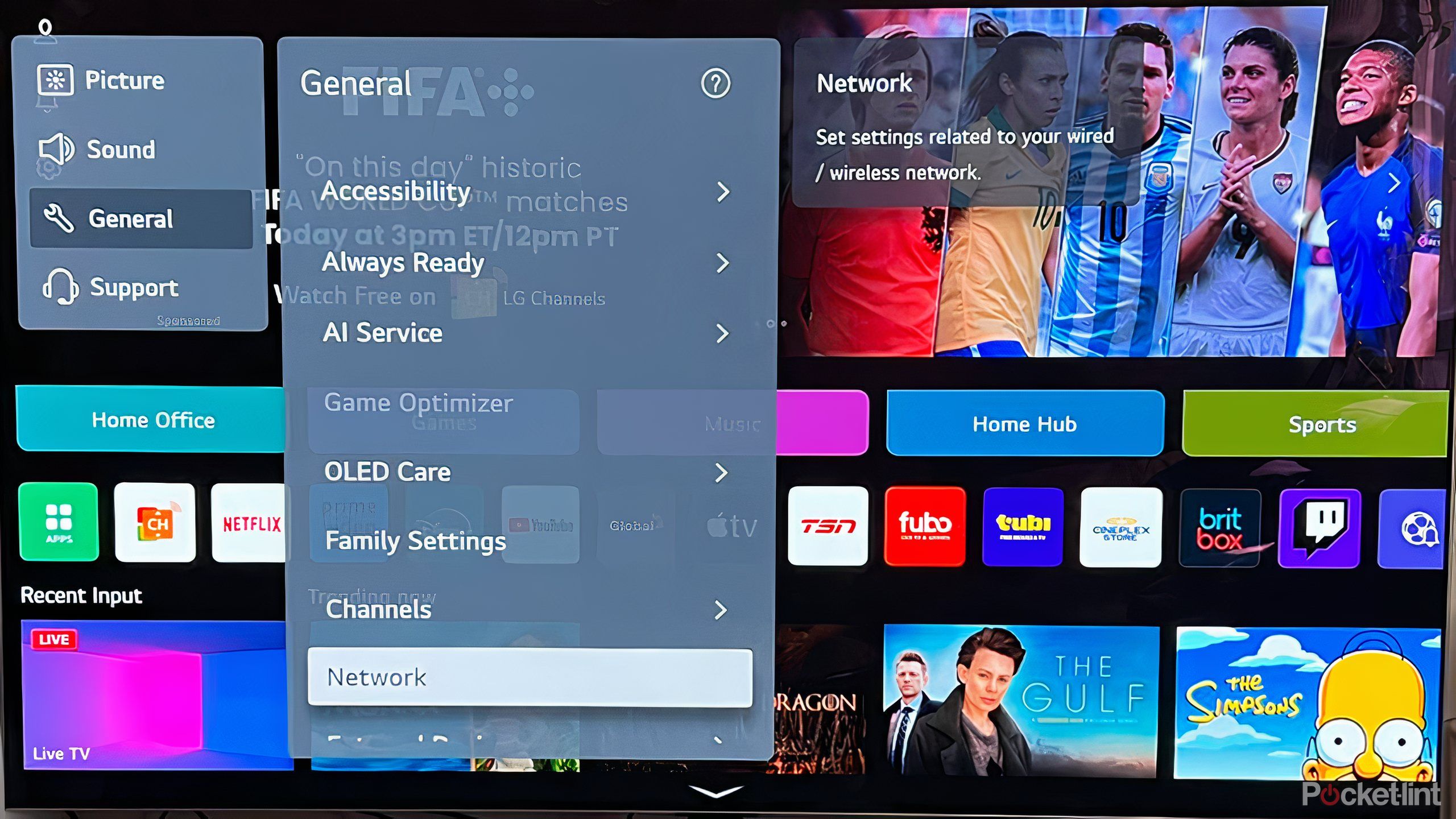Summary
- Regularly clearing your TV’s cache can help speed up operation.
- Consider your Wi-Fi location and network; a wired connection may be useful.
- Keep your app list relevant and maintain frequent software updates.
It’s easy to forget when enjoying endless hours of on-demand entertainment across myriad streaming services, consoles, and channels, that your smart TVis essentially a computer. When operating under optimal conditions, especially when relatively new, it can provide lightning-fast speeds and quality entertainment when you’re ready. However, when settings and usage is less than optimal, everything can start to slow down.
A slow TV inhibits all the great qualities and features it may offer, and it makes what is supposed to be an enjoyable entertainment experience more frustrating. It can also be time-consuming, and searching around for something to watch can already take up a lot of time. Lastly, a faster, healthier smart TV will last longer. That’s why I always try to keep my smart TV running smoothly, free from any excess duties that may be slowing it down. Here are some ways you can keep your TV running well and operating at high speeds.
Related
Don’t get too excited by this new smart TV feature
The latest smart TVs feature a higher refresh rate, but it doesn’t matter to most viewers.
1
Find your TV’s cache and clear it
The temporary storage speeds up and slows down your TV
One of the easier and more effective ways to keep your TV running fast is by checking the cache. Just like a computer or other smart device, your smart TV has temporary storage called a cache that keeps files designed to make navigating the TV quicker and easier. These files are kept on standby essentially for rapid retrieval. So, in the short term, the cache can be helpful at getting you where you want to go quickly, with thumbnails, login information, and other data at hand.
However, the convenience of the cache can also turn into a problem when it grows too big and isn’t emptied with frequency. If there is too much information in the caches, particularly items that haven’t been used in a while, it can start to slow down the TV. You should check your caches once or twice a month and empty it; you may have the option to automatically clear it at regular intervals as well.

Related
Your smart TV has a cache and if you’ve never cleared it now is the time
Left unchecked, a cache designed to speed things up can slow everything down.
2
Restarting your TV can be a quick fix
Refresh the system to get rid of excess processes
While it’s often made out to be a joke, sometimes your devices can fix problems and run smoother by a simple restart. The same goes for a smart; an occasional restart can help clear memory, close unused programs, and get them back to running quickly.
Plenty of new smart TVs, especially higher-end models, are ready to go when you turn the power on. If you have used TV recently, you may still be on the app or in the source you previously used. They’re designed to be ready when you are, essentially, even though they’re off. So, sometimes not everything operating within the TV is completely turned off; they’re asleep.

Related
3 reasons why I use a streaming device with my smart TV
I have a smart TV, but here’s why I use a streaming device in tandem.
3
Peruse and cull your lengthy app list
You might have unnecessary programs installed
Chances are you have a fair number of apps installed on your smart TV. There is a slew of streaming services you probably want to enjoy, and a bunch of other entertainment apps, including ones for music and gaming. Smart TVs also have access to apps that help with creative or professional endeavors, as well as home fitness and wellness options. Then there are also all the apps your TV comes pre-installed with. All of that is to say, there is a lot going on.
And you probably don’t need all of them. When you go through your monthly cleaning of your TV, be sure to go through your list of apps to remove or disable any of those you’re not using. These may be apps that you once enjoyed but no longer use, services that you’re no longer subscribed to, or bloatware that came with the TV that you never wanted in the first place. Get rid of them if you’re not using them!

Related
5 essential smart TV apps that have nothing to do with streaming
Your smart TV doesn’t just need to be used for watching TV.
4
Make sure your smart TV is up-to-date
Enable automatic updates to keep your TV safe
Be mindful of keeping your TV and operating system up to date in order to ensure it’s safe from any potential malware and free of any bugs or nagging issues. It’s likely that your TV will update automatically, or at least have the ability to do so if toggled on in your settings. Frequent updates is one benefit of going with a reputable company when buying a TV, and why investing in a newer model is beneficial: it’s more likely to be supported by the manufacturer over time.
If you’re using a streaming stick, you’ll want to make sure that it stays updated as well. A streaming stick is also an option if your TV’s built-in OS is starting to lag over time. You can replace that system with one on a streaming stick, provided your TV’s screen is still working well.

Related
Is burn-in still a serious threat to your smart TV?
You don’t need to be concerned about this issue that plagued older TVs. Probably.
5
Check your Wi-Fi operations
Optimize your situation for the fastest speed
Another reason your TV might be slow may not have anything to do with the TV at all. It’s worth checking your Wi-Fi to see if it’s running the best it can be, so that you can navigate your smart TV and stream all the content you desire. Just like your TV, your router likely needs a rest once in a while to make sure it runs at full speed. Make sure, if available, you’re hooked on to a network with 5Ghz instead of 2.4Ghz, which allows for faster speeds. However, with this frequency, you need to make sure your TV is close by if you’re going the wireless route.
If your Wi-Fi still seems slow, you may also want to consider connecting an Ethernet cable to a wired connection, which will ensure faster, reliable speeds. A wired connection may seem tedious, but you might be surprised at how much faster your streaming is; it’s especially useful for anyone interested in online gaming.
In order to provide you with the best possible entertainment, and keep you able to easily navigate all your shows, movies, games, live TV, and other apps, it’s important to keep your TV running smoothly. Remove the excess and let your TV focus on all the cool things it can do.

Related
5 hidden Samsung smart TV features you should be using
From workouts to working at home, the latest Samsung TVs offers versatile use and personalization.
Trending Products

ASUS 22” (21.45” viewable) 1080...

Thermaltake Tower 500 Vertical Mid-...

HP 330 Wireless Keyboard and Mouse ...

HP 24mh FHD Computer Monitor with 2...

ASUS Vivobook Go 15.6” FHD Slim L...

Acer Aspire 5 15 Slim Laptop | 15.6...

HP 27h Full HD Monitor – Diag...

HP 15.6″ Portable Laptop (Inc...